I draw a 2D triangle on the 3D world by using pure WebGL 2.0 API.
Play on CodeSandbox: https://codesandbox.io/s/webgl-fundamental-triangle-whpn0
More fascinating models will come soon…
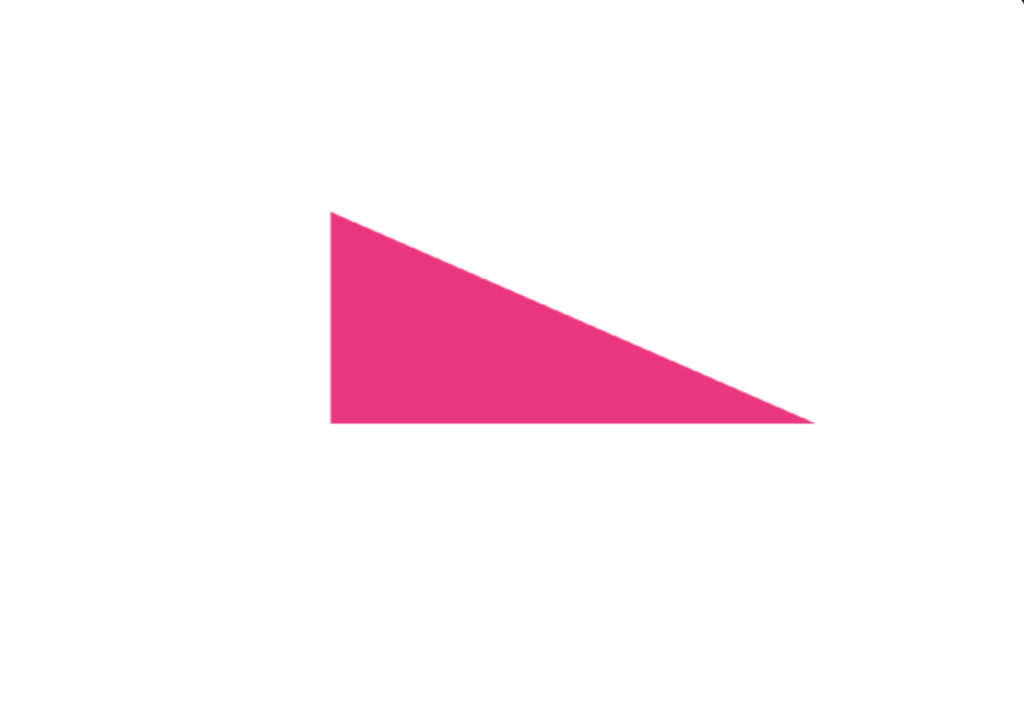
index.html
<!DOCTYPE html>
<html>
<head>
<title>WebGL Fundamental</title>
<meta charset="UTF-8" />
</head>
<body>
<div id="app">
<canvas id="c"></canvas>
</div>
<script src="https://webgl2fundamentals.org/webgl/resources/webgl-utils.js"></script>
<script src="src/index.js"></script>
</body>
</html>
src/index.js
import "./styles.css";
const vertexShaderSource = `#version 300 es
in vec4 a_position;
void main() {
gl_Position = a_position;
}
`;
const fragmentShaderSource = `#version 300 es
precision highp float;
out vec4 outColor;
void main() {
outColor = vec4(1, 0, 0.5, 1);
}
`;
function createShader(gl, type, source) {
const shader = gl.createShader(type);
gl.shaderSource(shader, source);
gl.compileShader(shader);
const success = gl.getShaderParameter(shader, gl.COMPILE_STATUS);
if (success) {
return shader;
}
console.log(gl.getShaderInfoLog(shader));
gl.deleteShader(shader);
}
function createProgram(gl, vertextShader, fragmentShader) {
const program = gl.createProgram();
gl.attachShader(program, vertextShader);
gl.attachShader(program, fragmentShader);
gl.linkProgram(program);
const success = gl.getProgramParameter(program, gl.LINK_STATUS);
if (success) {
return program;
}
console.log(gl.getProgramInfoLog(program));
gl.deleteProgram(program);
}
function main() {
const canvas = document.querySelector("#c");
var gl = canvas.getContext("webgl2");
if (!gl) {
return;
}
const vertextShader = createShader(gl, gl.VERTEX_SHADER, vertexShaderSource);
const fragmentShader = createShader(
gl,
gl.FRAGMENT_SHADER,
fragmentShaderSource
);
const program = createProgram(gl, vertextShader, fragmentShader);
const positionAttributeLocation = gl.getAttribLocation(program, "a_position");
const positionBuffer = gl.createBuffer();
gl.bindBuffer(gl.ARRAY_BUFFER, positionBuffer);
const positions = [0, 0, 0, 0.5, 0.7, 0];
gl.bufferData(gl.ARRAY_BUFFER, new Float32Array(positions), gl.STATIC_DRAW);
const vao = gl.createVertexArray();
gl.bindVertexArray(vao);
gl.enableVertexAttribArray(positionAttributeLocation);
const size = 2;
const type = gl.FLOAT;
const normalize = false;
const stride = 0;
let offset = 0;
gl.vertexAttribPointer(
positionAttributeLocation,
size,
type,
normalize,
stride,
offset
);
window.webglUtils.resizeCanvasToDisplaySize(gl.canvas);
gl.viewport(0, 0, gl.canvas.width, gl.canvas.height);
gl.clearColor(0, 0, 0, 0);
gl.clear(gl.COLOR_BUFFER_BIT);
gl.useProgram(program);
gl.bindVertexArray(vao);
const primitiveType = gl.TRIANGLES;
offset = 0;
const count = 3;
gl.drawArrays(primitiveType, offset, count);
}
main();
src/styles.css
@import url("https://webgl2fundamentals.org/webgl/resources/webgl-tutorials.css");
body {
margin: 0;
}
canvas {
width: 100vw;
height: 100vh;
display: block;
}


Sorry, the comment form is closed at this time.